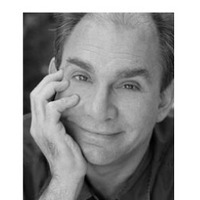 Atlas Slugged AGAIN by Ellis Weiner is a humorous parody of the famous Atlas Shrugged novel. When we asked Ellis on Canned Laughter and Coffee why he does parodies he called it “Commando literary criticism” and he meant it. The author’s other works are also of a humorous nature which is not surprising given the fact that he wrote for National Lampoon and is a fan of Mad Magazine (aren’t we all?!!). Join us as Ellis talks about learning to okay with hating novels he was assigned in high school and other funny tidbits.
Atlas Slugged AGAIN by Ellis Weiner is a humorous parody of the famous Atlas Shrugged novel. When we asked Ellis on Canned Laughter and Coffee why he does parodies he called it “Commando literary criticism” and he meant it. The author’s other works are also of a humorous nature which is not surprising given the fact that he wrote for National Lampoon and is a fan of Mad Magazine (aren’t we all?!!). Join us as Ellis talks about learning to okay with hating novels he was assigned in high school and other funny tidbits.
Also find out what happened to host extraordinaire Renee Bernard that caused guest host Sheila English to insist on pictures or souvenirs! It will shock you! Okay, that’s a lie, we just said that so you’d listen in and make fun of Renee with us. Still! The show is fun, funny and entertaining so you should listen anyway.
Check out the podcast, feel free to leave comments or questions and as an added bonus, as promised on the show, we giving you detailed instructions on how to access this funny (and shockingly inexpensive) novel. You can find it on Smashwords!
 How to Download Atlas Slugged AGAIN From Smashwords to Your Kindle
How to Download Atlas Slugged AGAIN From Smashwords to Your Kindle
Atlas Slugged AGAIN, by Ellis Weiner, may be found here.
Here’s how to get it from the Smashwords site onto your
Kindle:
1.
Plug your Kindle into the USB slot (small rectangular
slot) of your computer using the cable that came with your
Kindle. This makes your Kindle appear as a hard drive on
your computer.
2.
After you purchase the book, from the book’s book
page click to download the “Kindle” format.
3.
Go to where, on your computer, the book was
downloaded. (On a PC, this might be in MY DOCUMENTS /
DOWNLOADS; on a Mac it will be in DOWNLOADS.)
4.
Next, navigate to where you see the Kindle show up
as a hard drive on your computer. (On a PC, it will
be in Windows Explorer or My Computer; on a Mac, the
Kindle “drive” will appear as an icon on the desktop.)
Locate the “Documents” folder.
5.
Drag and drop the book’s file (it should end in file
name of .mobi) to the Kindle’s “Documents” folder. Then
disconnect the Kindle from your computer and the book will
be ready to read.
6.
If you already downloaded the .MOBI file to your
computer, here’s a helpful YouTube video that shows how to
drag the file from your desktop to the Kindle’s documents
folder: http://www.youtube.com/watch?v=7UPOgXDYj3M (Video
not produced by COS or Smashwords.)





